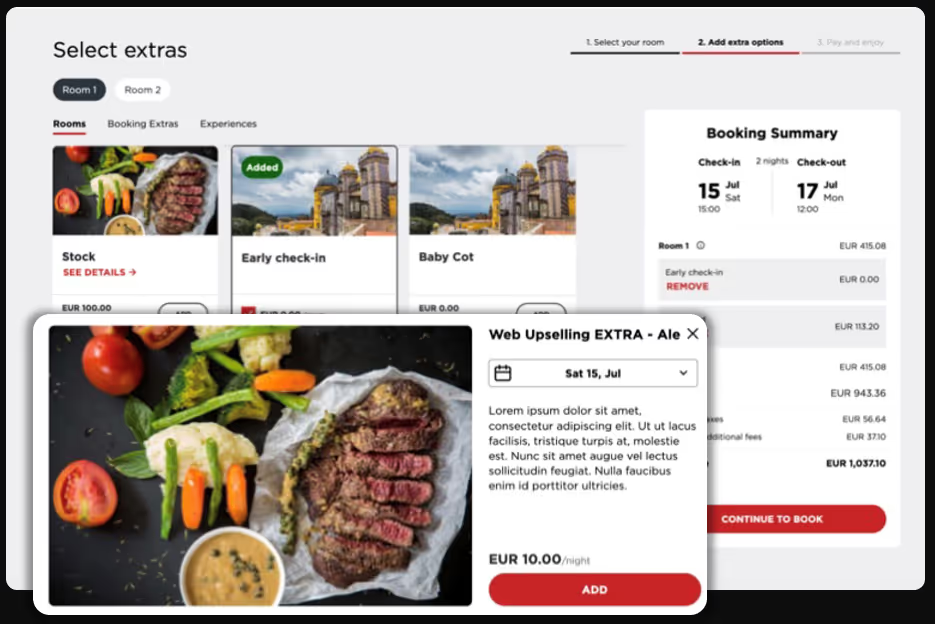What's new in
Radisson Hotels?


New Localized Calendars in Booking Funnel!
Some highlights of the latest digital releases of our website and app
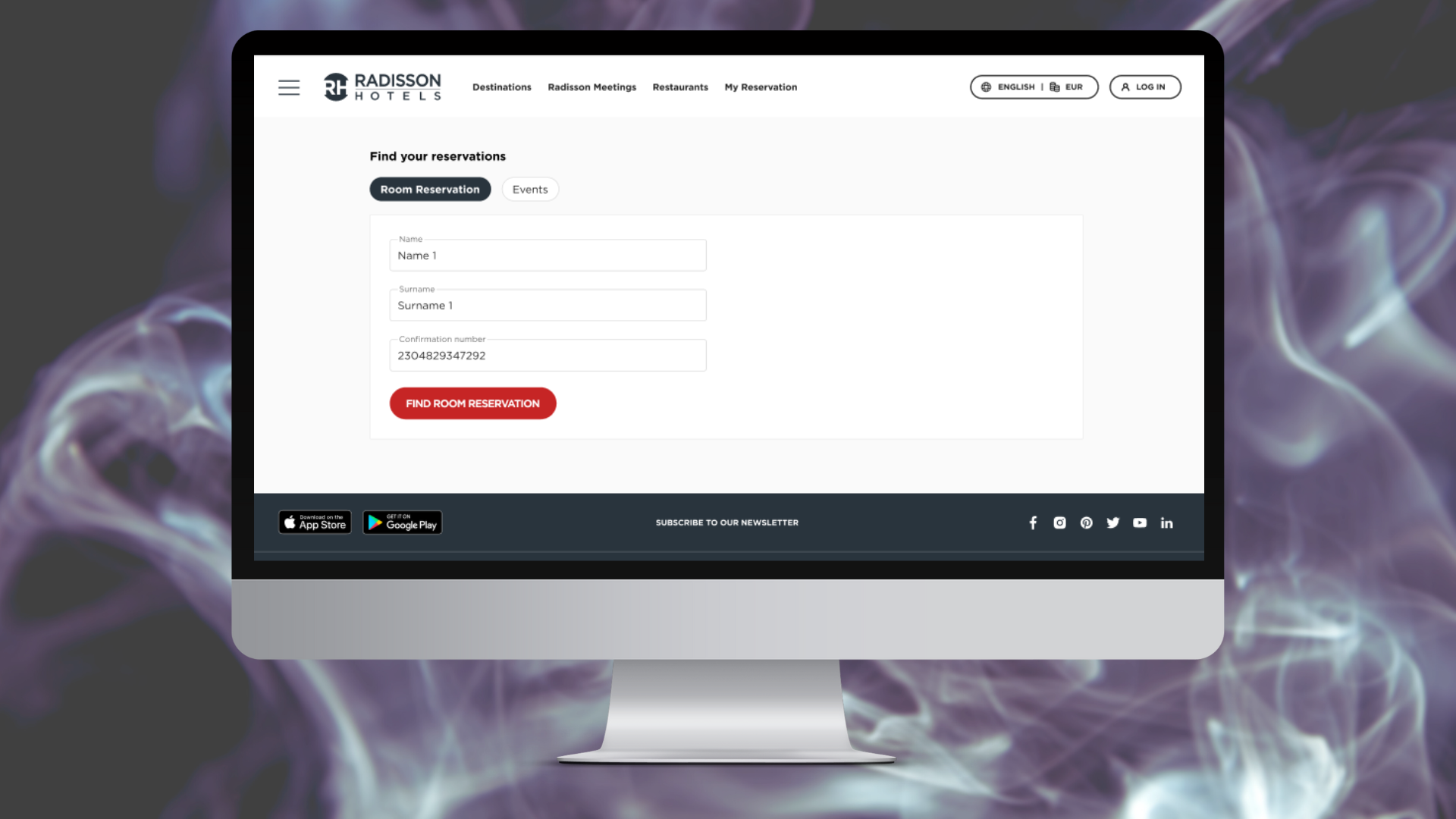
A New Design to Retrieve Your Booking!
With this release, we have introduced a series of new functionalities and refinements that not only update the platform's aesthetics but also boost the efficiency of our key tools.
We have revamped the "My Reservations" search page, aligning it with our current design system. This update introduces the ability to search specifically for either room reservations or event space bookings, significantly enhancing the interface and improving the overall user experience.
New Localized Calendars in Booking Funnel
Calendars are now localized in Japanese, Korean, Simpl. Chinese and Traditional Chinese showing the accurate format of [number] month [number] day - e.g. 4月20日 20th of April.
.png)
Other Bug Fixes and Performance Enhancements
Enhanced Search Bar Functionality: Our search bar has been significantly enhanced to improve destination suggestions. Previously, users might have encountered an issue where certain destination codes, including those with just three letters, failed to appear in the dropdown suggestions. This has now been corrected through the personalization of autocomplete rules per language, which ensures that the number of characters no longer hinders accurate auto-suggestions. This update guarantees the search functionality performs as expected, providing comprehensive and precise results for an improved overall booking experience.
Fixed the Upselling Section on the Checkout Page: This was previously experiencing functionality issues. This resolution ensures that users can now seamlessly view and add extra services or upgrades to their booking during the final steps of the reservation process.
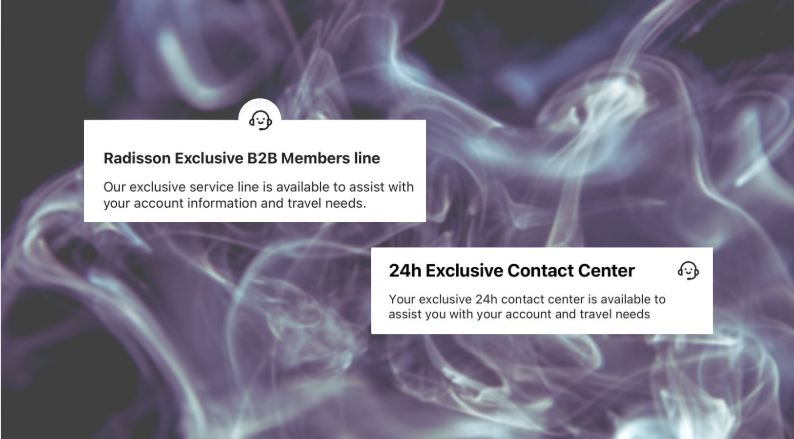
Improved User Experience and Functional Fixes
This release is fully focused on Application Maintenance (AM). It delivers a set of important fixes and improvements aimed at enhancing overall performance and stability across both iOS and Android—reinforcing our ongoing commitment to a reliable and user-friendly app experience.
- Manage Guests in Upcoming Reservations: Previously, users couldn’t modify guest names when the booking was made using points. This limitation has been removed, ensuring consistency with other reservation types.
- Personalized Contact Numbers for Premium/VIP Members: A tier-based display issue has been fixed. Premium and VIP users now see the correct, personalized contact number for customer service in the Account page.
- Hyperlinks on Privacy Notice Fixed: The issue where hyperlinks in the privacy notice weren’t working has now been resolved. This fix applies to both iOS and Android, ensuring that all links in the privacy notice are fully functional.

Platform-Specific Navigation and Display Fixes
- iOS – Bottom Menu Visibility Restored: For logged-out users, the bottom navigation bar was disappearing when navigating away from and returning to loyalty-related pages. This has been resolved for a more consistent navigation flow.
- Android – Back Navigation From Price Calendar: The back arrow was unresponsive when navigating backwards from the price calendar. This issue has been fixed to restore expected navigation behavior.
-
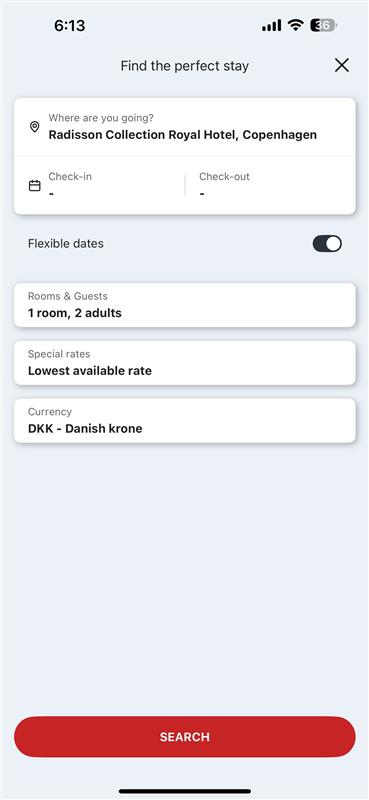
Performance, Tracking, and Stability Enhancements
- Search Bar – Flexible Dates Tracking Enabled: A missing data layer variable has now been implemented. This allows us to track user interactions with the flexible date search option more accurately, supporting better analytics and future optimization.
- Crash Fixes: As always, we’ve prioritized crash resolution across both platforms, addressing key issues to maintain our target of 99% crash-free users.
-