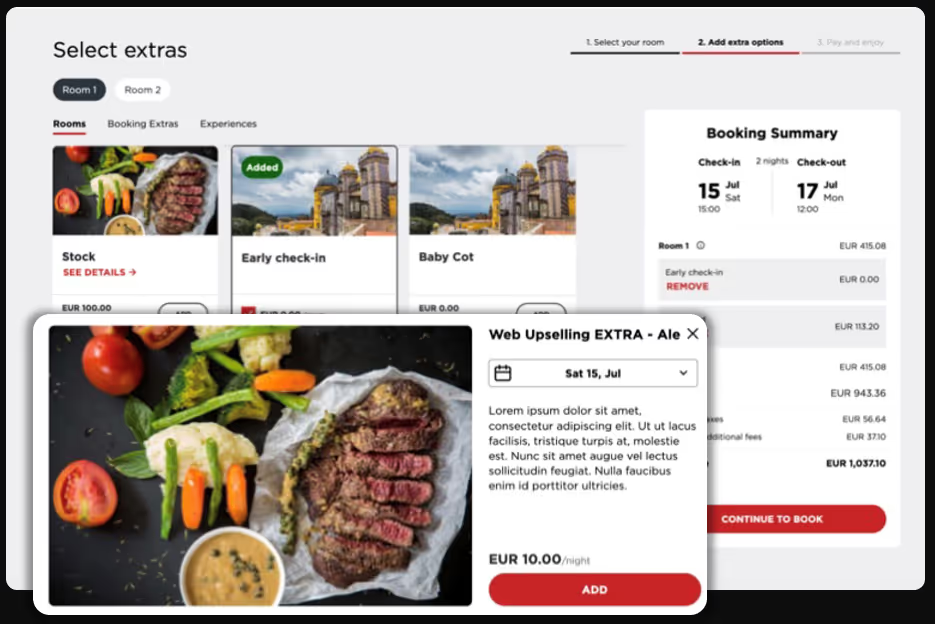What's new in
Radisson Hotels?


Upgraded Room Display for a Smoother Experience!
Some highlights of the latest digital releases of our website and app
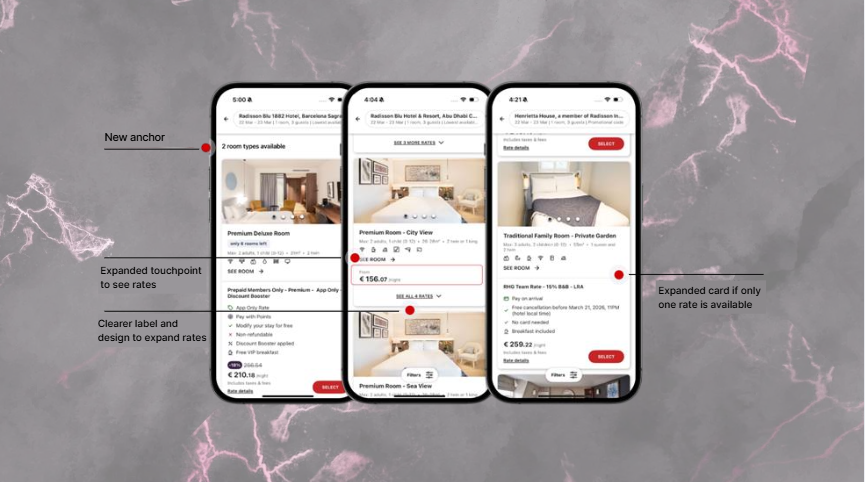
Room Display Enhancements
We’ve made several usability improvements to the room display experience to help users browse and select rates more efficiently. These updates aim to reduce friction, clarify available options, and streamline the booking journey.
- The touchpoint to expand rates for the second room and beyond has been increased: by tapping on the "from price” all available rates now expand.
- We’ve improved the CTA for expanding rates. The label now shows the number of additional rates available, making it easier for users to understand their options. The CTA text now changes from “See rates” to “See X more rates” or “See all X rates” depending on the scenario.
- When only one rate is available, the rate can immediately be selected - the room card will now be expanded by default, so users can see the price and CTA at a glance - reducing one step.
- We’ve added an anchor above the number of room types available to highlight the “Select rate” CTA more clearly. This ensures the first available rate catches the user’s attention immediately.
- For scenarios with no available rates, the app now redirects to the price calendar, encouraging users to easily select a new date and compare prices, rather than going back to reselect dates in the search UI as we had until now.
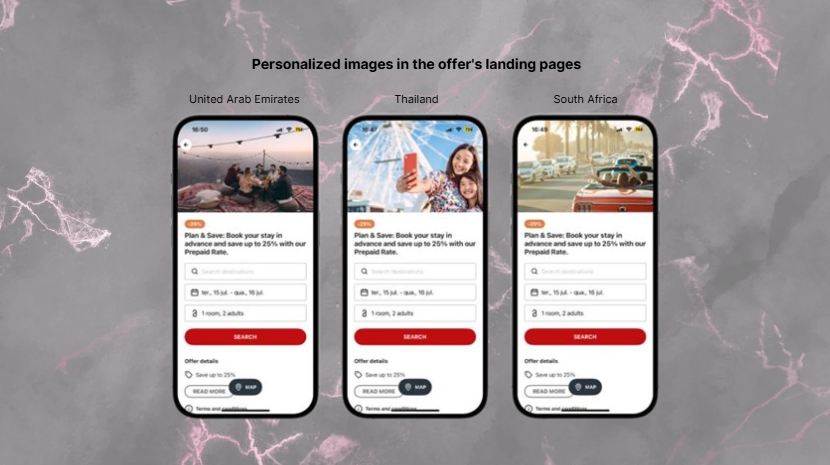
Other Fixes & Performance Enhancements
Alongside feature enhancements, we’ve addressed several bugs andtechnical issues to improve app stability, reliability, and overall user experience.
- We’ve reviewed the DAP and Booking Management Page endpoints to detect and prevent any errors that could arise from content configuration in the CMS. This helps us keep the app as error-free as possible.
- We also addressed a bug that affected Android users when using the Search Nearby functionality in the search bar, which previously failed to work in some cases.
- Additionally, we resolved an issue in the Room Display, where the description field set as mandatory was coming through empty from CRS, causing a pop up error.
- All offers are showing personalized images in the app. Users can see the images set for their location.
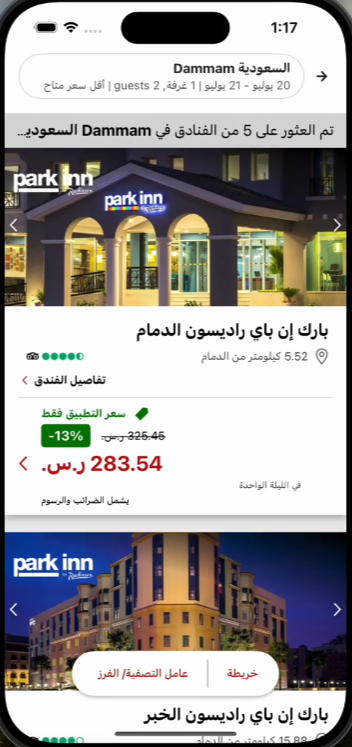
Maintaining a Crash-Free Experience
As always, we continue to monitor app crashes closely. In this release, we fixed a crash in Room Display affecting iOS users with the device language set to Arabic.
With this fix, we continue to maintain a crash-free user rate above our 99% threshold.